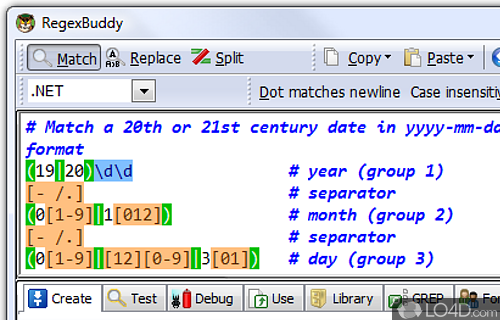
Learn, create, understand, test, debug, use and save regular expressions.
Are you tired of manually searching for specific text strings or performing search and replace tasks on a daily basis? If so, then it's time to explore the power of regular expressions.
By automating tedious tasks with regular expressions, you can quickly create search patterns that match exactly what you're looking for - and RegexBuddy is the perfect tool to help you do just that.
With RegexBuddy, you'll be able to create and test your search patterns with ease, thanks to its specialized utility and function-packed interface. The main window is divided into several areas, giving you plenty of space for regex writing, history viewing, and token explanation. And with a dedicated drop-down menu that allows you to select the target apps and programming languages, you can easily find the items you need, or add new entries to the database.
RegexBuddy also offers a conversion feature that allows you to apply regular expressions to different programming languages or apps, as well as testing and debugging tools that make it easy to see the results of your search patterns in action. And once you've created a regex that works for you, you can save it in the library for future use.
All in all, RegexBuddy is an advanced tool that is perfect for users who need to carry out complex string matching tasks. While it may be best suited for advanced users, its comprehensive feature pack and user-friendly interface make it a great choice for anyone who wants to automate tedious tasks and make their work easier. So why not give it a try today and discover how RegexBuddy can help you take your regular expression skills to the next level?
Features of RegexBuddy
- Comprehensive reference: Learn all details of regular expression syntax.
- Copy as: Quickly copy regexes in various programming languages.
- Instant help: Get help with syntax and meaning for each part of the regex.
- Integrated debugger: Test and debug regular expressions step-by-step.
- Library of examples: Learn and use regular expressions.
- Pattern library: Find, create, modify and test regular expressions.
- Real-time highlighting: Visually see matches and replacements.
- RegexBuddy library: Access hundreds of regexes for various tasks.
- RegexMagic library: Create, optimize and test regexes with ease.
- Regex analysis: Understand and optimize regular expressions.
- Regex building blocks: Create complex regular expressions quickly.
- Regex library: Save, organize and share regular expressions.
- Regex performance tester: Test regular expressions on various inputs.
- Replacement wizard: Quickly create replacements with backreferences.
- Unicode support: Work with characters and scripts from any language.
Compatibility and License
This download is licensed as shareware for the Windows operating system from text editors and can be used as a free trial until the trial period ends (after an unspecified number of days). The RegexBuddy 5.0.5 demo is available to all software users as a free download with potential restrictions and is not necessarily the full version of this software.
What version of Windows can RegexBuddy run on?
RegexBuddy can be used on a computer running Windows 11 or Windows 10. Previous versions of the OS shouldn't be a problem with Windows 8 and Windows 7 having been tested. It comes in both 32-bit and 64-bit downloads.
Filed under:


